











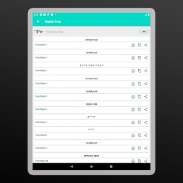
Stylish Fonts

Beschreibung von Stylish Fonts
Stylish Fonts ist die ultimative App für die Textanpassung mit einer Vielzahl einzigartiger und kreativer Schriftarten, Textstiloptionen und Anpassungstools, mit denen Sie sich wie nie zuvor ausdrücken können. Unsere App beinhaltet:
Spitznamen-Ersteller: Erstellen Sie ganz einfach personalisierte Spitznamen für sich und Ihre Freunde mit unserem unterhaltsamen und benutzerfreundlichen Spitznamen-Generator.
Tastatur für Schriftarten: Wählen Sie mit unserer benutzerfreundlichen Tastatur für Schriftarten aus einer Vielzahl von Schriftarten aus, darunter künstlerische Schriftarten, Kalligraphie-Schriftarten, kursive Schriftarten, handschriftliche Schriftarten und mehr.
Unicode-Tastatur: Unsere Tastatur unterstützt die Eingabe in über 100 verschiedenen Sprachen und erleichtert so die Kommunikation mit Freunden und Familie auf der ganzen Welt.
Emoji- und Kaomoji-Unterstützung: Verleihen Sie Ihren Nachrichten und Social-Media-Beiträgen mit unserer Emoji- und Kaomoji-Unterstützung eine persönliche Note.
Textgestaltung: Passen Sie die Farbe, Größe und den Abstand Ihres Textes mit unseren Textgestaltungsoptionen an, einschließlich Textdekoration und Textgestaltung.
Anpassung von Schriftarten: Verwenden Sie unseren Generator für benutzerdefinierte Schriftarten, um einzigartige und personalisierte Schriftarten zu erstellen, die zu Ihrem Stil passen.
Kreative Textkunst: Verleihen Sie Ihrem Text eine kreative Note mit unserem Textkunstbereich, der eine Vielzahl kreativer und einzigartiger Designs bietet.
Ausgefallene Schriftzüge: Werten Sie Ihren Text mit ausgefallenen Schriftzügen und kreativen Textdesigns auf.
Personalisierter Text: Mit unserer App können Sie personalisierten Text erstellen, der Ihren einzigartigen Stil und Ihre Persönlichkeit widerspiegelt.
Schriftarten für soziale Medien: Unsere App enthält eine große Auswahl an stilvollen und auffälligen Schriftarten, die sich perfekt für Beiträge und Designs in sozialen Medien eignen.
Stilvolle Tastatur: Unsere Tastatur wurde entwickelt, um Ihnen zu helfen, ganz einfach Typografie-Designs zu erstellen und Ihren Text mit stilvollen Schriftarten anzupassen.
Künstlerische Schriftarten: Unsere Schriftartensammlung umfasst eine Vielzahl künstlerischer Schriftarten, mit denen Sie Ihren Designs eine kreative Note verleihen können.
Kalligraphie-Schriftarten: Wählen Sie aus einer Vielzahl eleganter Kalligraphie-Schriftarten, um schöne und einzigartige Designs zu erstellen.
Kursive Schriftarten: Verleihen Sie Ihrem Text einen Hauch von Eleganz mit unseren kursiven Schriftarten, die sich perfekt zum Erstellen von Hochzeitseinladungen und anderen formellen Designs eignen.
Handschriftliche Schriftarten: Verleihen Sie Ihren Designs mit unserer Sammlung handschriftlicher Schriftarten eine persönliche Note.
Mit Stylish Fonts sind die Möglichkeiten zur Textanpassung endlos. Laden Sie noch heute unsere App herunter und fangen Sie an, sich auszudrücken wie nie zuvor!
























